As technology evolves and operating systems advance, gamers and developers alike often face a pivotal question: when will major platforms like Steam stop supporting older operating systems such as Windows 10? This question is particularly relevant for gamers who want to ensure their gaming experience remains smooth and uninterrupted. In this article, we’ll explore the current support status of Windows 10 on Steam, examine factors that could influence the discontinuation of support, and provide insights on how to prepare for any potential changes.
1. The Current Landscape of Steam and Windows 10
Steam, the digital distribution platform developed by Valve Corporation, has been a cornerstone of PC gaming since its launch in 2003. Over the years, Steam has adapted to various changes in technology, including the evolution of operating systems. As of now, Steam continues to support Windows 10, but the landscape is ever-changing.
Windows 10, released by Microsoft in July 2015, quickly became one of the most popular operating systems for gamers due to its stability, performance, and wide compatibility with gaming hardware and software. Steam’s support for Windows 10 reflects this popularity, and the platform continues to offer updates and improvements tailored for this OS.
2. Microsoft’s Support Lifecycle for Windows 10
To understand when Steam might stop supporting Windows 10, it’s crucial to consider Microsoft’s own support lifecycle for the operating system. Microsoft typically offers mainstream support and extended support phases for each of its operating systems.
Mainstream Support: This phase includes regular updates, new features, and security patches. For Windows 10, mainstream support ended on October 13, 2020. During this period, users received regular updates, new features, and technical support.
Extended Support: Following mainstream support, Windows 10 entered the extended support phase, which is set to last until October 14, 2025. During this time, Microsoft will provide critical security updates and bug fixes but will not introduce new features or improvements. The extended support phase ensures that the operating system remains secure and functional for users, even as newer versions of Windows are released.
3. Steam’s Support Policy for Operating Systems
Valve, the company behind Steam, has not published a strict timeline for phasing out support for older operating systems. Instead, Steam’s support for an operating system is influenced by several factors:
- User Base: Steam’s support policies often reflect the user base of a particular operating system. As long as a significant number of users are running Windows 10, Valve is likely to continue providing support. This approach ensures that the platform remains accessible to as many gamers as possible.
- Technical Compatibility: Steam and its games rely on certain system requirements and technologies that might not be fully supported on older operating systems. If Windows 10 begins to pose compatibility issues for new game releases or updates, Steam might reevaluate its support.
- Security Concerns: As Windows 10 moves further into its extended support phase, security vulnerabilities could become more prevalent. Steam may need to consider the security implications of continuing to support an aging operating system and might decide to phase out support if it becomes a risk.
4. Indicators of Future Support Changes
While there is no official announcement from Valve regarding the end of support for Windows 10, several indicators might suggest when such a change could occur:
- Industry Trends: As newer operating systems like Windows 11 gain traction, developers and platforms may shift their focus towards supporting the latest technologies. Steam might follow suit and prioritize newer operating systems if Windows 10 usage declines significantly.
- Hardware and Software Requirements: Games and applications on Steam are continually evolving, with increasing demands for hardware and software capabilities. If newer games start requiring features only available in newer versions of Windows, support for Windows 10 might be phased out to ensure compatibility and performance.
- Feedback from the Community: Steam actively engages with its user community, and feedback from gamers using Windows 10 can influence the platform’s support policies. If there is significant concern or demand for continued support, Valve might adjust its approach accordingly.
5. Preparing for Potential Changes
For gamers using Windows 10, it’s essential to stay informed about potential changes in support and plan accordingly. Here are some steps to prepare for any potential discontinuation of support:
- Stay Updated: Keep an eye on official announcements from Steam and Valve regarding support changes. Regularly check for updates from Steam’s official blog or forums.
- Consider Upgrading: If you’re using Windows 10, it might be wise to consider upgrading to a newer operating system, such as Windows 11. Upgrading ensures that you remain compatible with the latest games and software and provides access to new features and improvements.
- Backup Your Data: Regularly back up your game data and other important files to avoid any potential loss during an OS upgrade or support transition. This precaution ensures that you can seamlessly continue your gaming experience on a new platform.
- Evaluate Hardware Compatibility: Ensure that your hardware is compatible with any new operating system you plan to upgrade to. Check system requirements and perform any necessary upgrades to ensure a smooth transition.
6. Conclusion
As of now, Steam continues to support Windows 10, and there are no official plans to discontinue this support in the immediate future. However, as technology progresses and newer operating systems become more prevalent, it’s important to stay informed and prepared for potential changes.
By understanding the factors that influence Steam’s support policies and keeping up with industry trends, gamers can ensure they remain connected to their favorite platform and enjoy a seamless gaming experience. Whether you choose to upgrade to a newer operating system or continue using Windows 10, staying proactive and informed will help you navigate any changes that may come your way.


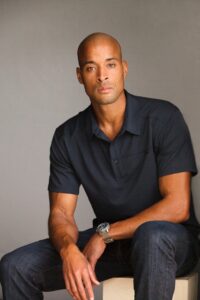
















+ There are no comments
Add yours