In today’s digital age, it is crucial for businesses to have an efficient and organized way of managing their finances. This is where Jurnal comes in – a cloud-based accounting software designed specifically for small and medium-sized enterprises. Jurnal offers a comprehensive solution for all accounting needs, from invoicing and expense tracking to financial reporting and tax compliance.
With its user-friendly interface and powerful features, Jurnal has become a popular choice among businesses of all sizes. In this blog post, we will dive deeper into the world of Jurnal, exploring its features, benefits, pricing, customer support, integrations, and reviews. We will also discuss some alternatives to Jurnal, giving you a well-rounded understanding of what this software has to offer.
Features of Jurnal

Jurnal offers a wide range of features that make it stand out from other accounting software in the market. Let’s take a closer look at some of its most notable features:
1. Invoicing
Jurnal makes invoice creation and management a breeze. It allows you to customize your invoices with your company logo, contact information, and payment terms. You can also set up recurring invoices for regular clients, saving you time and effort. The software also provides a detailed overview of all your invoices, including their status and payment history.
2. Expense Tracking
Tracking expenses is essential for any business, and Jurnal makes it simple and efficient. You can upload receipts and categorize expenses for easy record-keeping. The software also allows you to track and manage multiple currencies, making it ideal for businesses with international transactions.
3. Bank Reconciliation
Jurnal automatically syncs with your bank accounts, allowing for seamless bank reconciliation. This feature makes it easy to keep track of your cash flow and quickly identify any discrepancies between your records and bank statements.
4. Inventory Management
For businesses that handle inventory, Jurnal offers a powerful inventory management feature. You can track stock levels, set reorder points, and receive alerts when inventory is low. This helps prevent stock shortages and keeps your business running smoothly.
5. Financial Reporting
Jurnal offers various financial reports, including profit and loss statements, balance sheets, and cash flow statements. The visual representation of data through graphs and charts makes it easy to understand and analyze your business’s financial health.
Benefits of Using Jurnal

Jurnal offers numerous benefits that make it a top choice for businesses looking for reliable accounting software. Let’s discuss some of these benefits in detail:
1. Time-saving
With its automated features, Jurnal saves you time on manual tasks such as data entry and bank reconciliation. This time can be better spent on other important aspects of your business.
2. Data Security
Jurnal takes data security seriously, implementing advanced security measures to protect your sensitive financial information. This includes encrypted data storage and regular backups, giving you peace of mind.
3. Cloud-based
As a cloud-based software, Jurnal allows you to access your data from anywhere with an internet connection. This gives you the flexibility to manage your finances on-the-go, even if you’re away from the office.
4. Cost-effective
Jurnal offers different pricing plans to fit your budget, making it an affordable option for businesses of all sizes. Its cloud-based nature also eliminates the need for expensive hardware or software installations.
5. User-friendly Interface
Even those without an accounting background can easily navigate and use Jurnal. Its intuitive interface and step-by-step guides make it easy to set up and start using the software.
How to Use Jurnal

Now that we have explored the features and benefits of Jurnal, let’s discuss how to use it. Here are some steps to help you get started with Jurnal:
1. Sign Up for an Account
The first step is to sign up for a Jurnal account. You can choose between a free trial or one of their paid plans. If you opt for the free trial, you will have access to all features for 14 days.
2. Set up Your Company Profile
Once you have created an account, you will be prompted to set up your company profile. This includes adding your company name, logo, contact information, and tax details.
3. Sync Your Bank Accounts
To make use of Jurnal’s bank reconciliation feature, you will need to sync your bank accounts with the software. This can be done by entering your bank login details or uploading bank statements manually.
4. Customize Your Invoices
You can then customize your invoices by adding your company logo, contact information, and payment terms. You can also set up recurring invoices for regular clients.
5. Track Expenses
Jurnal allows you to track expenses by uploading receipts and categorizing them accordingly. You can also set budgets and receive alerts when you go over budget.
6. Generate Reports
With all your data in one place, you can easily generate financial reports such as profit and loss statements, balance sheets, and cash flow statements. These reports provide valuable insights into your business’s financial performance.
Jurnal Pricing
As mentioned earlier, Jurnal offers different pricing plans to fit the needs and budgets of businesses. Here are the three main plans offered by Jurnal:
1. Start-Up Plan
This plan costs IDR 85,000 (approximately $6 USD) per month and is ideal for small businesses. It includes features such as invoicing, expense tracking, bank reconciliation, and basic financial reports.
2. Professional Plan
Priced at IDR 250,000 (approximately $18 USD) per month, this plan offers more advanced features such as inventory management, time tracking, and budgeting.
3. Business Plan
The most comprehensive plan offered by Jurnal costs IDR 425,000 (approximately $30 USD) per month. It includes all the features mentioned above and also offers multi-user access for larger businesses.
Jurnal also offers add-ons for an additional fee, such as online payment gateways and payroll management. These add-ons can be added to any plan according to your business’s specific needs.
Jurnal Customer Support
Jurnal prides itself on its excellent customer support, providing various channels for users to seek assistance. Here are the different ways you can get in touch with Jurnal’s customer support team:
1. Help Center
Jurnal’s help center is a comprehensive resource that provides answers to frequently asked questions, step-by-step guides, and video tutorials. This self-service option is convenient for users who prefer to troubleshoot issues on their own.
2. Email Support
You can also reach out to Jurnal’s customer support team via email. They aim to respond to all inquiries within one business day, making it a reliable option for non-urgent matters.
3. Live Chat
For immediate assistance, Jurnal offers a live chat feature on their website. This allows you to chat with a customer support representative in real-time and get your questions answered promptly.
4. Phone Support
If you prefer speaking to someone over the phone, Jurnal’s customer support team is also available for phone support during business hours.
Jurnal Integrations
Jurnal offers integrations with other software and apps to streamline your accounting processes even further. Some of these integrations include:
1. Zahir Payroll
Zahir Payroll is a human resource and payroll management software that integrates seamlessly with Jurnal. This integration allows for easy management of employee salaries and benefits, making it a valuable addition for businesses with employees.
2. Jurnal Payroll
Jurnal also offers its own payroll management add-on, which can be integrated with the software. This allows you to handle all your payroll processes from within Jurnal, eliminating the need for multiple systems.
3. Online Payment Gateways
Jurnal integrates with various online payment gateways, such as PayPal and Midtrans, to make receiving payments from clients more convenient.
Jurnal Reviews
To get a better understanding of how Jurnal performs in the real world, let’s take a look at some reviews from actual users:
“Jurnal has been a game-changer for my small business. It has made invoicing and expense tracking so much easier, saving me countless hours each month.” – Sarah, small business owner.
“As an accountant, I have used many accounting software, but Jurnal stands out for its user-friendly interface and powerful features. I highly recommend it to any business looking for efficient and affordable accounting software.” – John, accountant.
“I love how Jurnal syncs with my bank accounts automatically, making bank reconciliation a breeze. It has definitely helped me stay on top of my finances.” – Jennifer, freelance consultant.
From these reviews, it is clear that Jurnal has received positive feedback from its users, highlighting its ease of use and time-saving capabilities.
Alternatives to Jurnal
Even though Jurnal offers a comprehensive solution for accounting needs, it may not be the perfect fit for every business. Let’s take a look at some alternatives to Jurnal:
1. Wave Accounting
Wave Accounting is a free accounting software that offers similar features to Jurnal. It is ideal for small businesses and freelancers who are just starting and need basic accounting tools.
2. Xero
Xero is another popular cloud-based accounting software designed for small businesses. It offers advanced features such as project tracking and inventory management, making it a suitable alternative to Jurnal.
3. QuickBooks
QuickBooks is a well-known accounting software with a wide range of features for businesses of all sizes. It also offers integrations with other apps and software, making it a versatile option.
Conclusion
In conclusion, Jurnal is an excellent choice for businesses looking for efficient and affordable accounting software. Its user-friendly interface, powerful features, and excellent customer support make it a popular choice among users. However, it may not be the best fit for every business, and exploring alternatives such as Wave Accounting, Xero, and QuickBooks is always recommended. We hope this blog post has given you valuable insights into what Jurnal has to offer and helped you make an informed decision for your business’s accounting needs.
Read more blogs : Collaborate & Communicate Effectively with GoMeet










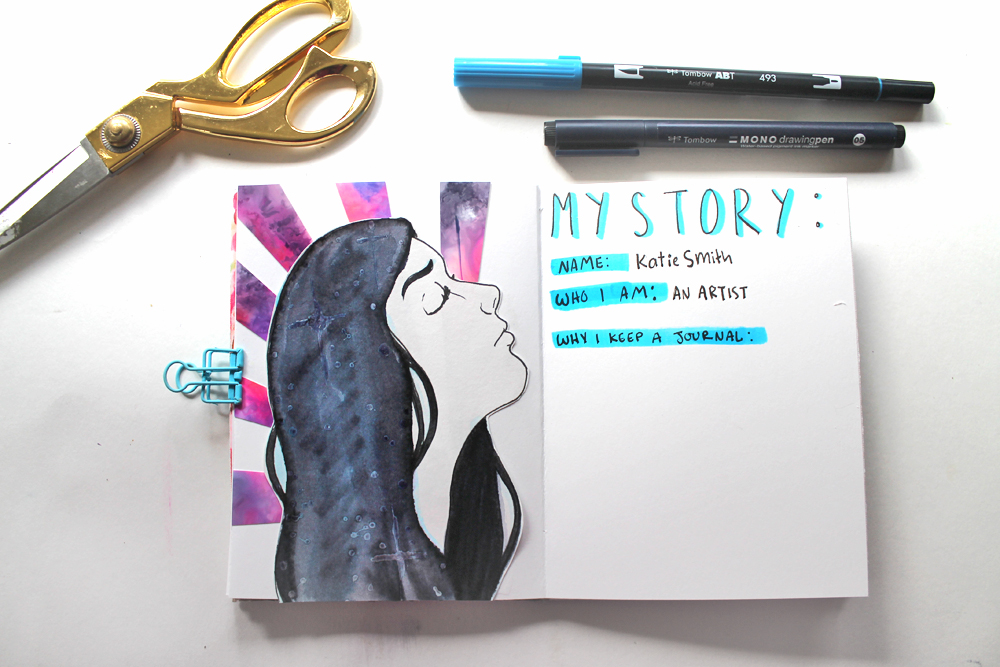





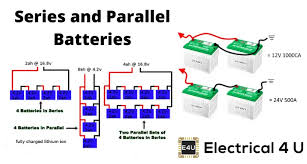
+ There are no comments
Add yours